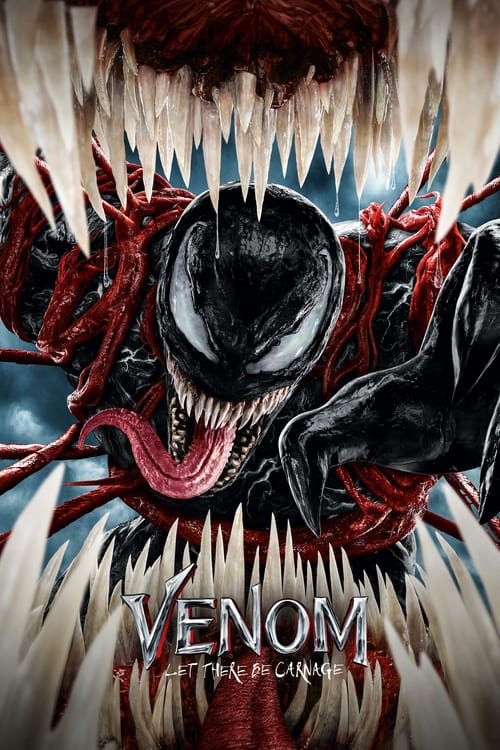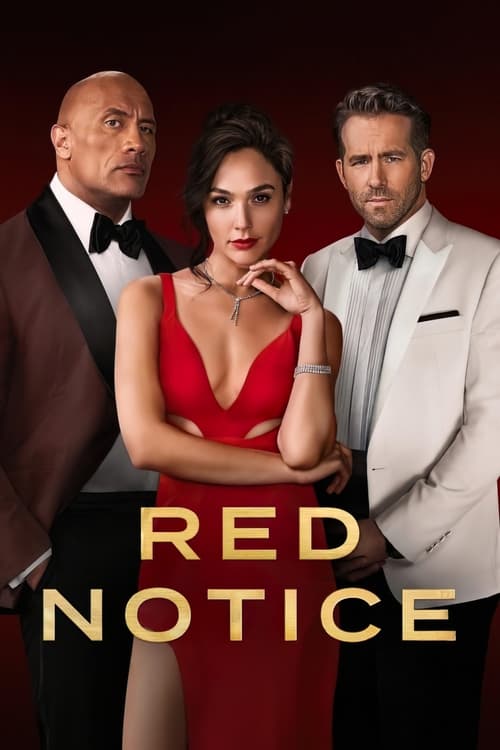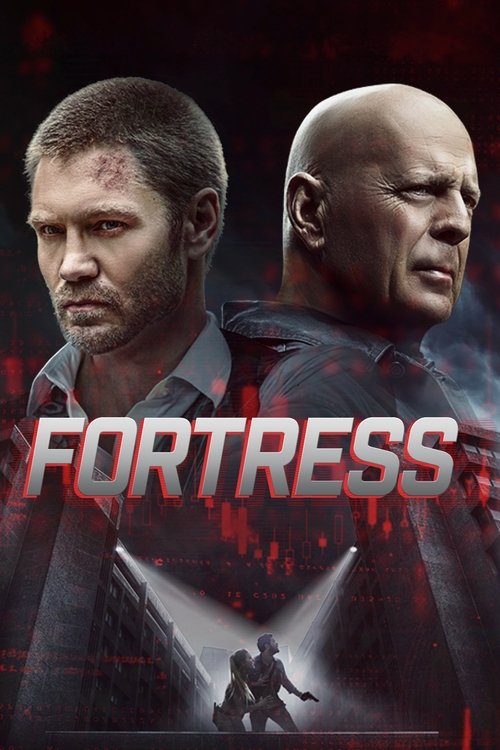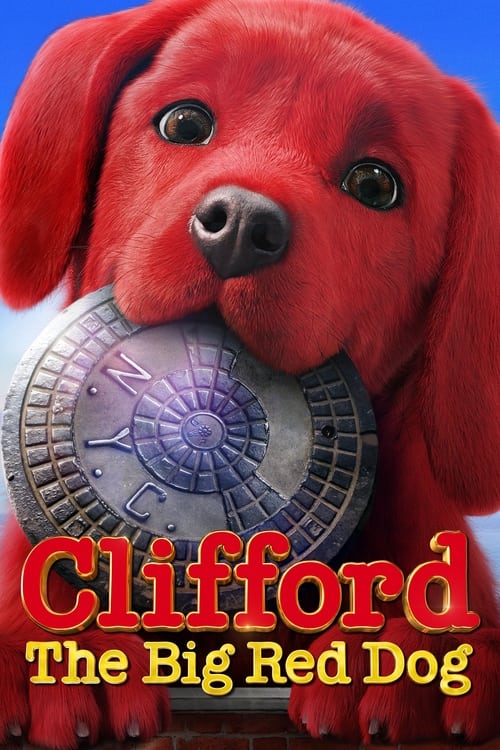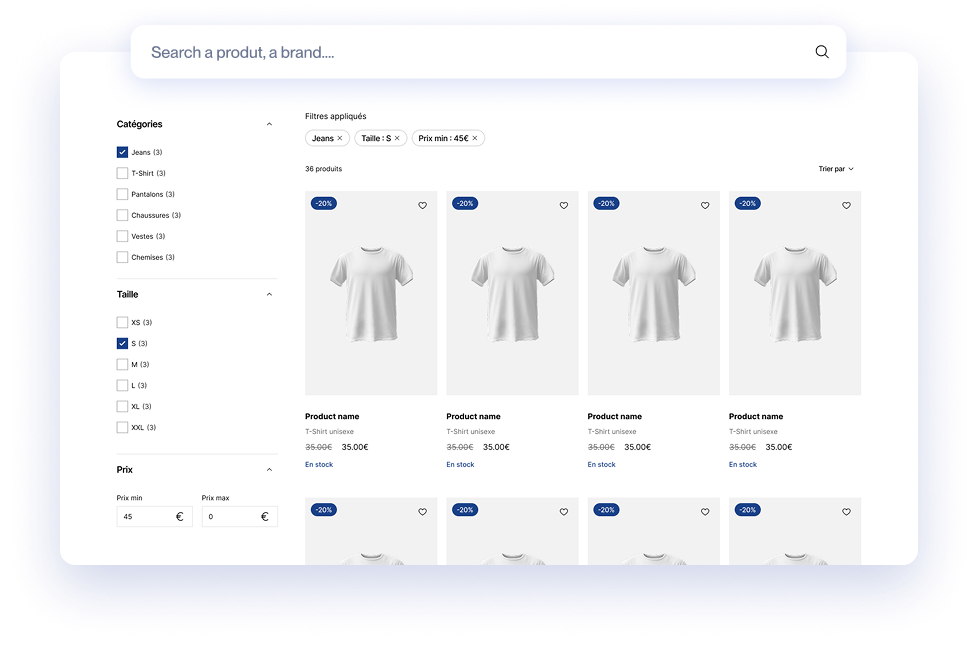Installation
Add mezcalito/ux-search to your composer.json file:
composer require mezcalito/ux-search
Register and configure the bundle
If you are using Symfony Flex, the following steps should be done automatically. Otherwise, follow the instructions.
Register the bundle
Inside config/bundles.php, add the following line:
// config/bundles.php
return [
// ...
Mezcalito\UxSearchBundle\MezcalitoUxSearchBundle::class => ['all' => true],
];
Configuration
To configure the bundle, add the following configuration to your config/packages/mezcalito_ux_search.yaml file.
This example demonstrates how to set up a Meiliseach adapter:
mezcalito_ux_search:
default_adapter: 'default'
adapters:
default: '%env(MEZCALITO_UX_SEARCH_DEFAULT_DSN)%'
orm: '%env(MEZCALITO_UX_SEARCH_ORM_DSN)%'
Available adapter
For now, 3 adapters are available: Algolia, Meilisearch and Doctrine.
| Adapter |
DSN |
| Algolia |
algolia://apiKey@appId |
| Meilisearch |
meilisearch://key@localhost:7700 |
| Doctrine |
doctrine://default |
You can read the documentation part that concerns your adapter to learn about the configuration options available.
You can also create your own Adapter to use other provider.
Usage
To use the bundle, create your first Search. To do this, just use the make:search command and follow indications.
php bin/console make:search
In the case of Algolia or Meilisearch, you need to specify the name of the index to use, and for Doctrine, the FQCN of the entity to use.
By default, the name of your search will be the name of your class with the Search suffix removed. You can change this by specifying a custom name.
Also, by default, the Adapter used is the one specified in the configuration under default_adapter. You can specify the name of the Adapter to use, for example, if you have multiple Search instances that use different Adapters.
After that, you have a fully functional simple search.
Feel free to check the documentation to customize your search (adding facets, sorting, ...) or if you prefer not to use the maker.
Render a Search
To render a search in your Twig template, you can use the Mezcalito:UxSearch:Layout, you will then have a default rendering provided by the bundle.
Using component function
{{ component('Mezcalito:UxSearch:Layout', { name: 'listing' }) }}
Using HTML-like Syntax
<twig:Mezcalito:UxSearch:Layout name="listing"/>
In both cases, replace listing with the name of search configuration.
Default layout component
<div {{ attributes.defaults({
'class': 'ux-search',
'data-controller': 'ux-search',
'data-loading': 'addClass(ux-search--is-loading)'
}) }}>
{% block content %}
<div class="ux-search__inner">
<div class="ux-search__form">
{% block form %}
<twig:Mezcalito:UxSearch:SearchInput />
{% endblock %}
</div>
<div class="ux-search__toolbar">
{% block toolbar %}
<twig:Mezcalito:UxSearch:CurrentRefinements/>
<twig:Mezcalito:UxSearch:ClearRefinements />
<twig:Mezcalito:UxSearch:SortBy/>
{% endblock %}
</div>
<div class="ux-search__facets">
{% block facets %}
{% for facet in search.facets %}
<twig:Mezcalito:UxSearch:Facet :property="facet.property" />
{% endfor %}
{% endblock %}
</div>
<div class="ux-search__listing">
{% block listing %}
<div class="ux-search__stats">
{% block stats %}
<twig:Mezcalito:UxSearch:TotalHits/>
{% endblock %}
</div>
{% block hits %}
<twig:Mezcalito:UxSearch:Hits />
{% endblock %}
{% block pagination %}
<twig:Mezcalito:UxSearch:Pagination />
{% endblock %}
{% endblock %}
</div>
</div>
{% endblock %}
</div>
Customization
You can tailor the behavior and appearance according to your needs by overriding default component or implementing custom logic. This allows you to adapt the bundle to your specific use cases and requirements.
| Component name |
Description |
| Layout |
The root wrapper component for all components |
| CurrentRefinements |
Displays a list of refinements applied to the search |
| ClearRefinements |
Displays a button that lets users clean every refinement applied to the search |
| SearchInput |
Let users perform a text-based query |
| SortBy |
Displays a list of sorting possibility, allowing a user to change the way hits are sorted |
| TotalHits |
Displays the total number of matching hits |
| Pagination |
Displays a pagination system which lets users change the current page of search results |
| Facet/RangeInput |
Allows a user to select a numeric range using a minimum and maximum input. |
| Facet/RangeSlider |
Provides a user-friendly way to filter the results, based on a single numeric range |
| Facet/RefinementList |
Users can filter the dataset based on facets |
| Hits |
Display a list of results. |